Linux version now available
Padoof PDF Manager » Devlog
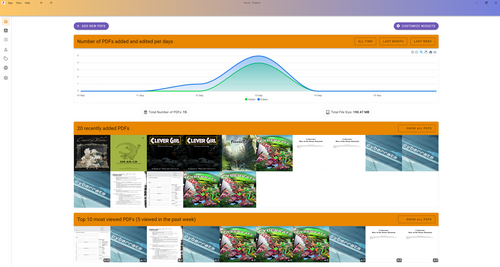
Padoof is now available on Linux.
Investigating Mac version next.
I have not tested this, and make no promises about its stability. I value my time too much to use Linux. Good luck.
I highly recommend installing both GhostScript and GraphicsMagick for best results.
Files
Padoof Win64.zip 264 MB
Sep 16, 2024
Padoof Linux.zip 195 MB
Sep 19, 2024
Get Padoof PDF Manager
Download NowName your own price
Padoof PDF Manager
A tool for organizing RPG libraries
| Status | In development |
| Category | Tool |
| Author | Alex Rinehart |
| Tags | GitHub, Management, Tabletop role-playing game, User Interface (UI), zine |
Comments
Log in with itch.io to leave a comment.
Would love this for Mac, I mostly have my pdfs on my mac lol
Unfortunately, I've hit a dead end with Mac development. Building for Mac requires a Mac, which I do not have access to. I tried a number of workarounds, but none of them seem feasible for me.
Unless my local library gets a Mac, or someone in the community decides to port it, this is currently not on the horizon.
I myself have a mac! I don't entirely have porting experience, but I'm sure I could learn. Could you lend me what resources you can for that? Totally cool if not!
Unfortunately, there's a bit of trial and error involved, and it's not an entirely straightforward processes. Here's the steps to the best of my knowledge, based on my attempts to emulate a mac environment.
1. Download or clone this project https://github.com/asr1/padoof. I use VSCode, but any environment should work for editing.
2. Ensure you have npm and node installed
3. Using a terminal (or VSCode), navigate to the project directory and run `npm install`
4. If all goes well, there are no errors, and you can run `npm run buildmac`.
5. If all goes well here, it's just a matter of finding the build artifacts (which should include the dmg installer file), then that should be that.
6. There are a handful of dependencies that this project has (like ghostscript) that should be relatively straightforward to install on Mac, but I'd need to write a script to grab the correct versions and make it easy to install.
---
3b. I would not be surprised if this step fails. If it does, it's probably looking for ffmpeg-static, which should either be removed, or changed in `package.json` from 4.3 to 4.4.1. I would expect that the electron dependency also needs to be changed. Looking online, it looks like maybe `"electron": "^29.2.0",` should be changed to the latest version, by running `npm update electron`.
4b. I've never gotten this far, so if this step fails, I'd need to look at the error messages and see what can be done.
I don't know what your level of experience is, so please forgive me if I either explained things that are obvious, or did not provide enough context. I'm happy to help out where I can, but I suspect this is relatively tricky to accomplish using this approach (asynchronous itch posts :))
Either way, I appreciate the offer and enthusiasm!
I myself have a mac! I don't entirely have porting experience, but I'm sure I could learn. Could you lend me what resources you can for that? Totally cool if not!